Who doesn’t like to be acknowledged for a job well done?
Whether you’re a kid or an adult, being recognised for good work is a nice feeling and encourages us to keep doing better.
This known as positive reinforcement, where good behaviours are rewarded, making it more likely these behaviours will be repeated again in the future.
For kids, this can be a fun way to build good habits whether that’s making sure their homework is done on time or helping out around the house.
In the leadup to Christmas, it’s also a good way to make sure they’ll be on Santa’s good list!
Keeping track of kids' good behaviour can be done using Spacetalk’s Awards feature which lets parents encourage their child to work towards a reward through earning stars for doing good deeds and completing tasks.
Awards essentially takes traditional reward charts off the fridge and onto your child’s watch.
Let’s run through how this feature works, how to set it up so kids can start earning stars and building good habits.
Awards set up
Setting up Awards on the Spacetalk app is easy!
To get to the Awards feature on the app, tap on your child’s name on the map screen, then tap on Settings, scroll down to General and tap Awards.
To set up an Award, tap on Let’s Start. From here, you can choose to name the Award and add a photo. This is good motivation if your child is working towards earning a specific item like a new toy or game.
Once you press Continue, choose number of stars your child needs to earn to get their reward, a minimum of 3 and a maximum of 10.
Now you can choose to specify or not specify specific things kids need to do in order to get a star. If you choose to specify, you can customise the reasons to be things like walking the dog, tidying their room, finishing their homework or doing well on their spelling test.
Once you press Start, your child’s watch will let them know a new Award game has been created and they will see the empty stars on their screen.
To award a star
If your child does something that deserves recognition, it’s time to award them with a star! Tap on an empty star select the reason the child has earned it and tap Award Star.
Your child will receive a notification on their watch letting them know that they got a star.
Kids can tap on the star to see the reason they were awarded it.
On the watch
To access the Awards feature on their Spacetalk watch, kids simply tap on the Awards app on the watch face.
From here they can see how many stars they’ve earned and how many are left to go before they get their reward.
They can also request a star if they think they’ve done something worthy of recognition, which you can grant in the app.
Awards are a fun way to encourage kids to do good things and work towards a reward.
The Awards feature makes this easily accessible to both you and your child, and provides kids with a sense of accomplishment, further encouraging them to keep up the amazing work.
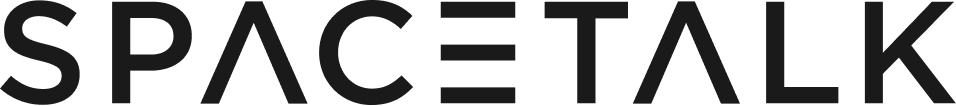



Leave a comment
This site is protected by hCaptcha and the hCaptcha Privacy Policy and Terms of Service apply.