Mobile phones can be one of the biggest sources of distraction for kids and adults alike.
We’ve all looked at our phones for a second only to realise 15 minutes has evaporated in the blink of an eye.
Kids have enough distractions without adding mobile phones to the mix, which is way Spacetalk smartwatches have School Mode for distraction free learning.
Unlike a regular phone, School Mode makes Spacetalk school friendly by turning it into a regular wristwatch during school hours, meaning kids can't send a sneaky text when they should be focussing on their work.
The best part is School Mode is completely customisable via the Spacetalk app, so you can enable or disable certain features whenever you need to.

How does School Mode work?
School Mode disables certain watch functions, letting you manage what features your child can and can’t access during school hours.
This means kids won’t be able to do things like take or make calls, send messages or use the camera, so they can learn without distractions.
How to set up School Mode on the Spacetalk app
Making your child’s watch school friendly is easy!
1. On the Spacetalk app, select your child’s profile and tap on the Settings icon.
2. Scroll down to General settings and select School Mode.
3. Tap Add School Mode.
4. Type a name in the Period Title ie School.
5. Choose the time you want School Mode to start and finish. As an example, you might choose to have School Mode active from 9am to 3:30pm to cover your child’s school day.
6. Tap on Enable Features to select which features you want your child to have access to during School Mode. All features are off by default and we recommend only enabling features that will not interfere with your child’s school day.
7. Enable the Repeating option then choose the days School Mode will be active. This ensures School Mode always repeats on the days and times you select.
8. Select the date when this School Mode session will be activated.
9. Tap Done when you’re finished!
To make things even easier, we’ve created a video guide showing you how to set up School Mode step by step.
Now that School Mode has been set, you can turn it off and on whenever you need to. For example, you can switch it off completely on the school holidays and turn it back on again when school goes back. Easy!
Are Spacetalk smartwatches allowed in schools?
With the increase in mobile phone use among kids, more and more teachers find themselves battling to keep kids focussed at school.
In most cases, kids are allowed to wear smartwatches to school as the parental control aspect stops them becoming a distraction, unlike regular mobile phones.
If your child’s teacher is concerned about their smartwatch becoming a distraction, let them know your child’s watch will be on School Mode during the day.
Teachers can see if Spacetalk is in School Mode by looking at the watch face- an image of two pencils lets them know the watch won’t be a distraction.
Keeping in contact with your child shouldn't come at the cost of distracting their learning.
School Mode is a fantastic way for kids to still call or message their loved ones before and after school without compromising their education.
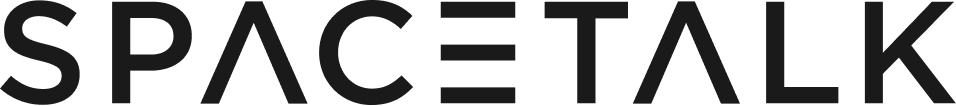


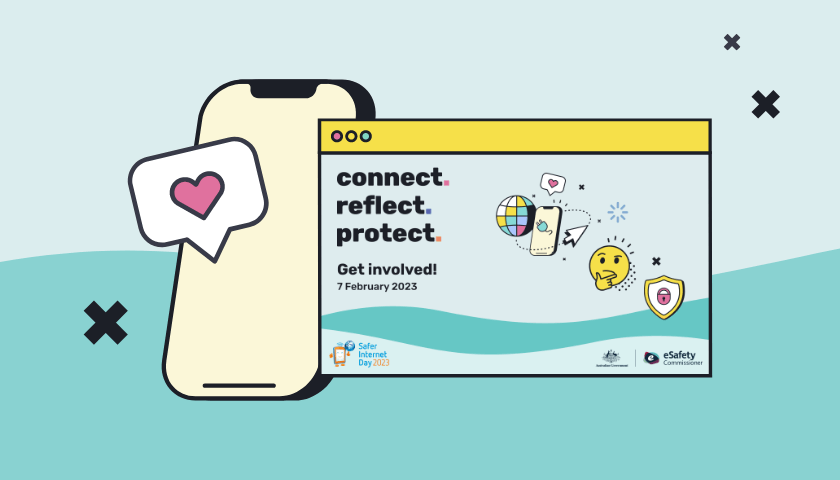
Leave a comment
This site is protected by hCaptcha and the hCaptcha Privacy Policy and Terms of Service apply.