Fortnite, Minecraft, Roblox- we all know kids love online games, but to parents the whole thing can sometimes be a bit of a mystery.
Unless you play the games yourself, understanding how they work and what’s involved can be a little overwhelming.
We’re all aware of the risks that come with kids playing games online, from cyberbullying and stranger danger to viruses and privacy concerns.
Thankfully, the more we understand something, the better equipped we are to notice if something is wrong and how to step in before it becomes a bigger problem.
In this post, we’ll run you through three of the most popular games kids are playing online, what to watch out for and what parents can do to keep kids safe while they play.

Fortnite
With over 350 million active users, Fortnite is one of the biggest games in the world. It’s a battle royale style game where 100 players drop onto a map and battle each other until there’s one winner still standing at the end.
To survive, players have to find weapons and gather resources to create defensive buildings to protect themselves from other players. This in itself is a strategy, with players building some truly amazing structures to outlast their opponents.
To add a sense of urgency to the game, there’s a slow-moving “storm” that forces players to move inwards closer to each other, adding a sense of urgency to knock down opponents quickly to be the last one left on the map.
Kids can customise their avatars appearance, weapons and items using real world money, which has earned the company 1.8 billion dollars in revenue last year alone. Phew!
Risks and online safety
Like any online game, there’s always a risk of coming across people who harass, threaten and cyberbully other players.
Fortnite has good range of parent controls. You can approve who you child can talk to over voice and text chat, to make sure they’re only talking to friends they know in real life. You can also turn these chats off completely.
Kids will need your Parent Controls PIN number to add friends, giving you the final say in who your child has on their friends list.
Kids can report abusive players using the in-game Feedback tool in the main menu, just make sure they know how to use this function by themselves.
You can find the Fortnite online safety and security guide here.
Minecraft
Minecraft is a game where kids ‘imagination and creativity knows no bounds. Players create their own world and shape it into whatever they want- they simply give it a name and start exploring!
Players can collect resources like wood and stone to make tools which they can use to get more resources. Using these tools, they can build whatever they like, from houses to fortresses. A quick online search will quickly show you some of the amazing things people have built, from palaces to entire metropolises.
Kids might come across monsters on their travels, from zombies and spiders to creepy glowing eyed creatures called endermen. There’s also a huge range of animals you can tame, including cats, donkeys, wolves and even parrots.
There are two game modes: creative lets players build and craft items without having to worry about fighting monsters, while adventure mode lets kids fight monsters and is a little more intense.
Risks and online safety
Minecraft in single player mode is generally safe for kids as there is no interaction with other players, however if your child is playing Minecraft online, there is always the risk they will come across unfriendly strangers.
There are parental controls that let you disable multiplayer features as well as the chat, plus options for kids to mute, block and report other players if they feel uncomfortable.
You can find the official Minecraft safety guide here.
Roblox
Roblox is a bit different to Fortnite and Minecraft as it’s not a game in itself, rather it lets players create their own games on the Roblox Studio platform, that other users can play.
Kids can be as imaginative as they like as they when creating games, even learning a bit of computer coding while they’re at it.
While free to play, microtransactions apply when it comes to customising their character, with certain outfits and items using in-game currency called Robux, which can be purchased with real money.
Risks and online safety
Like Fortnite and Minecraft, Roblox has an online chat function where kids can interact with other players around the world.
Players will have different settings on their account based on their age, with Roblox filtering chats for inappropriate words and content for users under 12. Be sure to enter your child’s correct date of birth when creating their account.
Parent controls let you restrict or disable the chat and who kids can talk to, as well as restrict access to certain games (some player created games can be a bit violent for some kids).
Parental settings also let you set a monthly spending limit, ensuring your child doesn’t rack up a huge bill on your card. This can also be a good way to teach your child about budgeting.
You can find the Roblox safety guide here.
Parent tips
Play the game with your children
One of the best ways to learn about what your child is playing is to play with them. It can be a great way to bond, see how it all works and have some fun in the process.
Teach kids how to block and report
Make sure kids understand what to do if someone makes them feel angry, scared or upset. Explain that these behaviours are not ok and explain how to block and report offensive players.
Help kids find a balance
While games are a fun way to relax, it’s important to have a balance.
Set time limits for kids to play games, and balance it out with other activities like walking the dog or going for a bike ride.
Games can be a whole heap of fun not just for kids, but the whole family.
By understanding what safety settings are available, we can ensure kids have a happy, safe and fun online gaming experience.
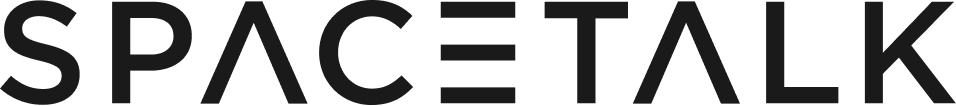



Leave a comment
This site is protected by hCaptcha and the hCaptcha Privacy Policy and Terms of Service apply.